
All NTU authors (faculty, staff and students) are required to deposit a proper version of their published journal articles and conference papers to DR-NTU upon acceptance of their publications to comply with the Open Access Policy (intranet link) with effect from August 2011.
Deposit your paper to DR-NTU only after it has been officially accepted by the journal publisher or conference organiser.
If you have paid the Open Access Fee, deposit the published version with metadata record.
If you did not pay for Open Access, you can still deposit the appropriate version in DR-NTU. Use the Open Policy Finder or visit the publisher's website to find out which version can be deposited in institutional repository (DR-NTU). Check this FAQ to find out about publication versions.
If the publisher imposes an embargo period, set the embargo expiry date during deposit.
You can check the embargo period by using the Open Policy Finder.
Example:
|
|
Published version cannot be deposited in institutional repository (DR-NTU), unless an Open Access Fee is paid to the publisher. Accepted version can be deposited in institutional repository (DR-NTU), but a 12-month embargo period is required. Submitted version can be deposited in institutional repository (DR-NTU). |
If your paper has a DOI (Digital Object Identifier), the system will be able to auto upload information like authors’ names, article title, journal title, abstract, etc, for you. Follow the steps below:

NTU/NIE student (login using email id): username@e.ntu.edu.sg
NTU staff : username@staff.main.ntu.edu.sg
NTU associate : username@assoc.main.ntu.edu.sg
NIE staff : username@niestaff.cluster.nie.edu.sg
At MyDSpace page, click on  and select "Publication".
and select "Publication".
Enter the DOI, select the source of information (Recommended: Crossref), and Search. Click  next to the desired record.
next to the desired record.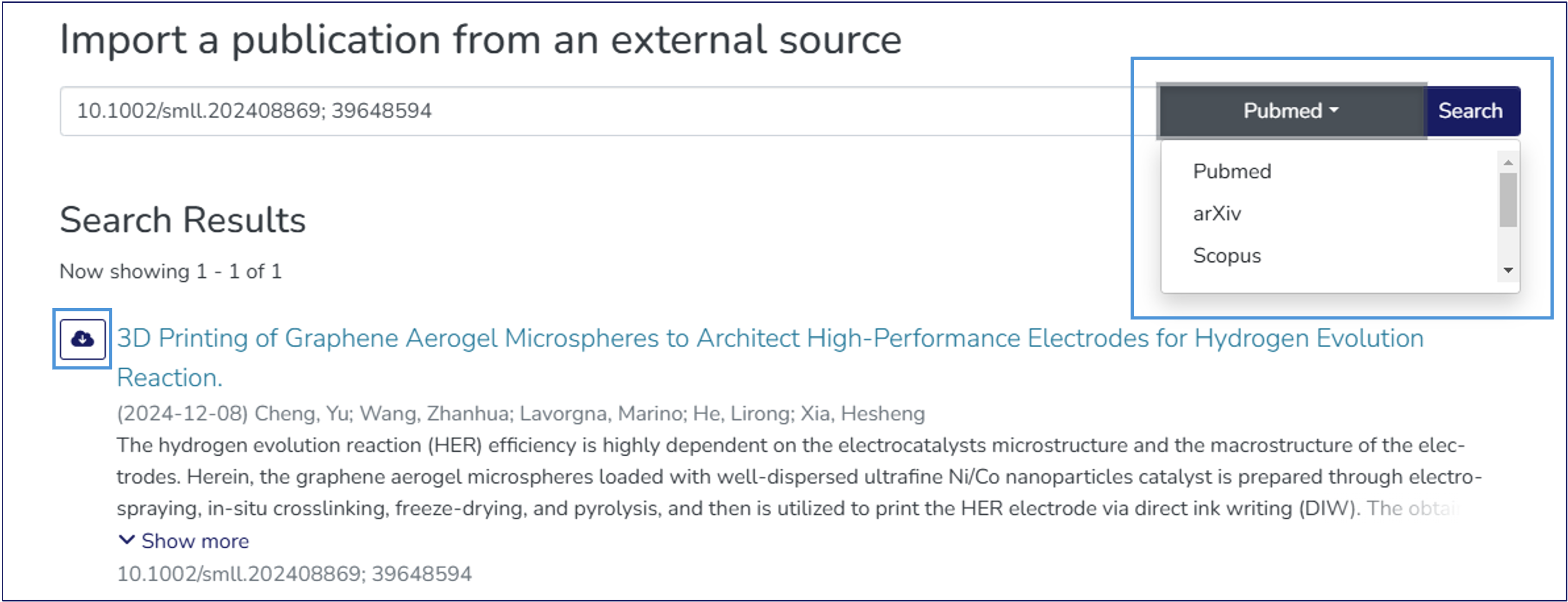
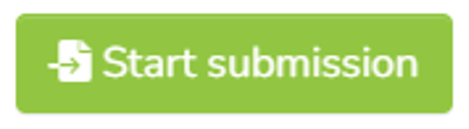 on the Publication Preview.
on the Publication Preview.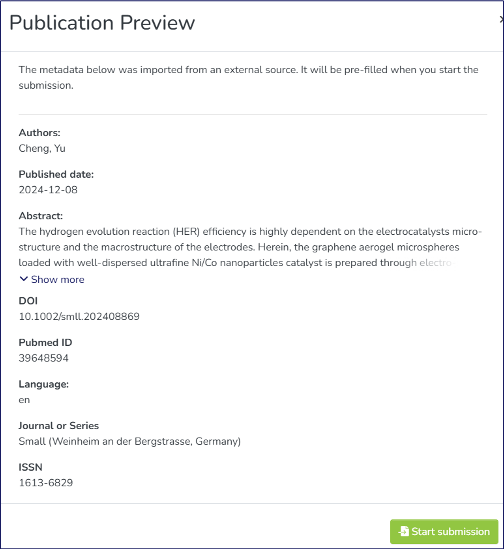
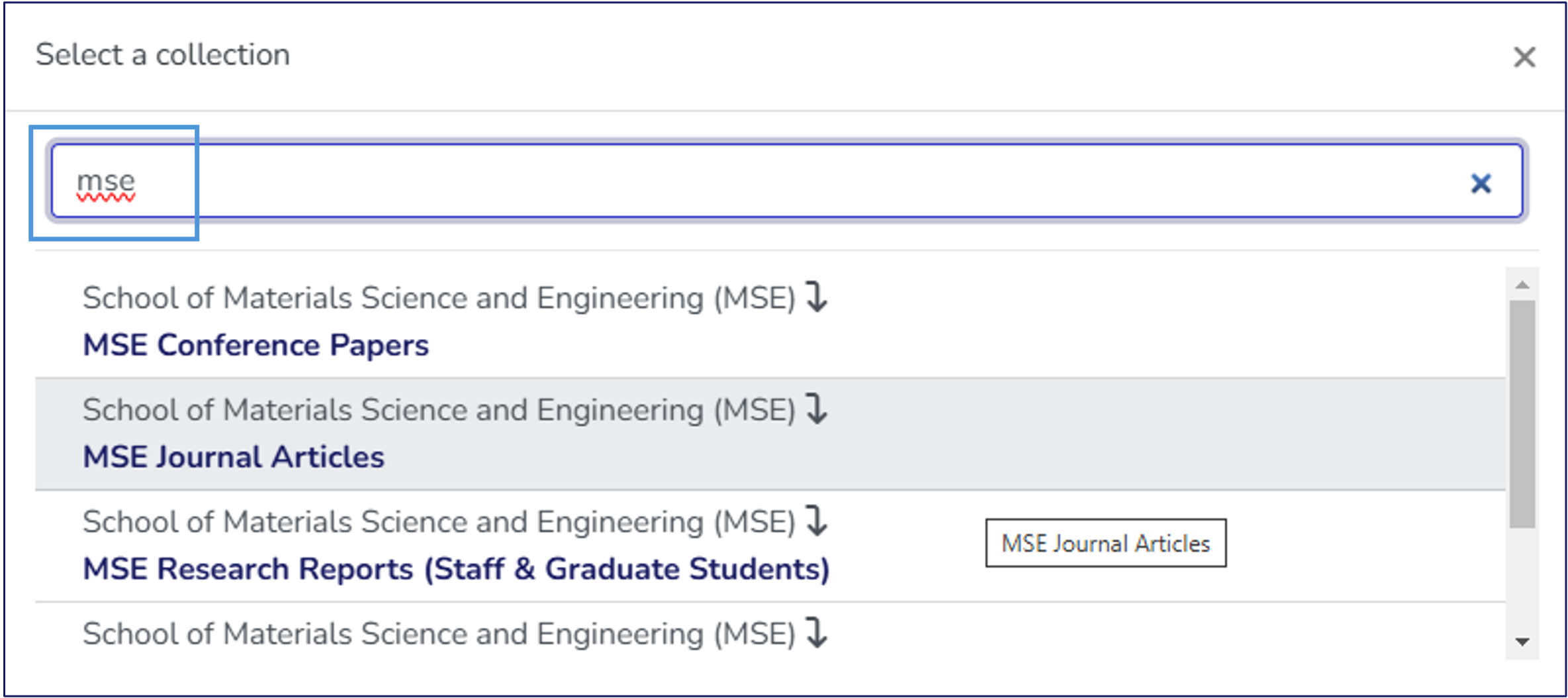
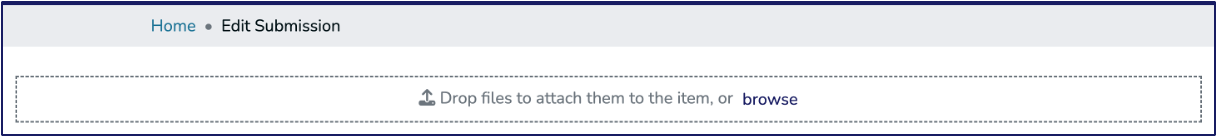
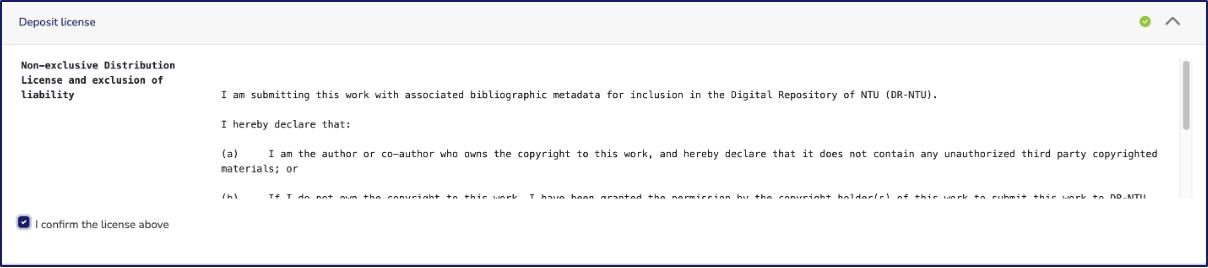
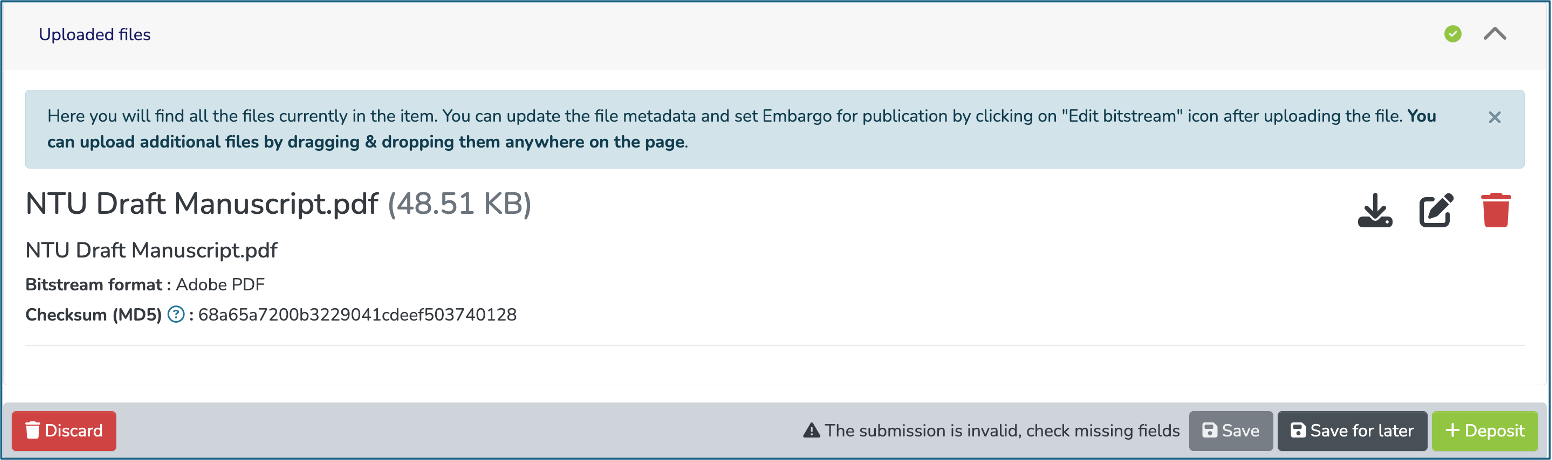
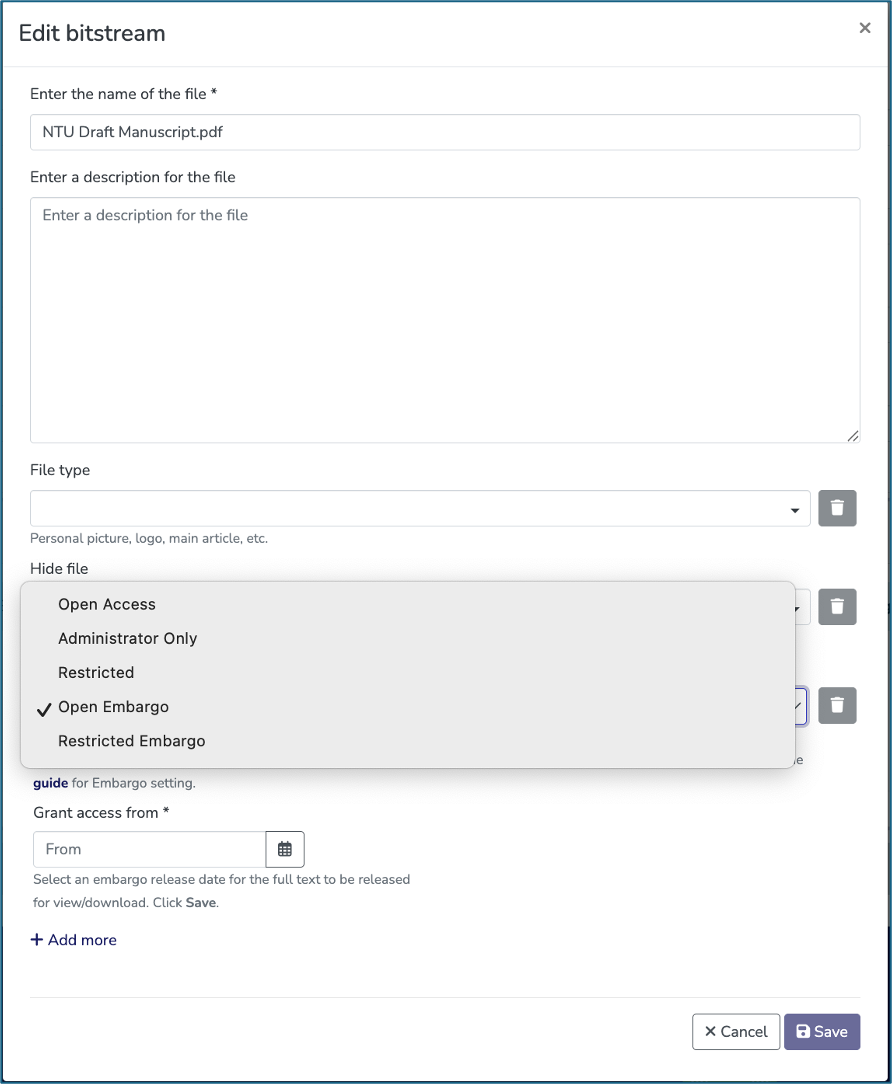
Set “Grant access from” date (this is when the file be released for view/download). Click "Save".


NTU/NIE student (login using email id): username@e.ntu.edu.sg
NTU staff : username@staff.main.ntu.edu.sg
NTU associate : username@assoc.main.ntu.edu.sg
NIE staff : username@niestaff.cluster.nie.edu.sg
 and enter the abbreviation of the school. Select the collection to which you wish to deposit the paper.
and enter the abbreviation of the school. Select the collection to which you wish to deposit the paper.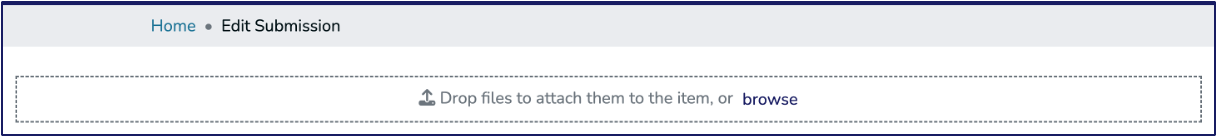
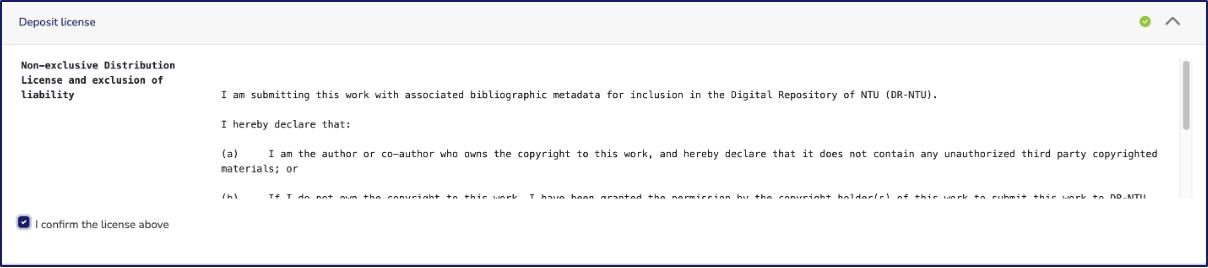
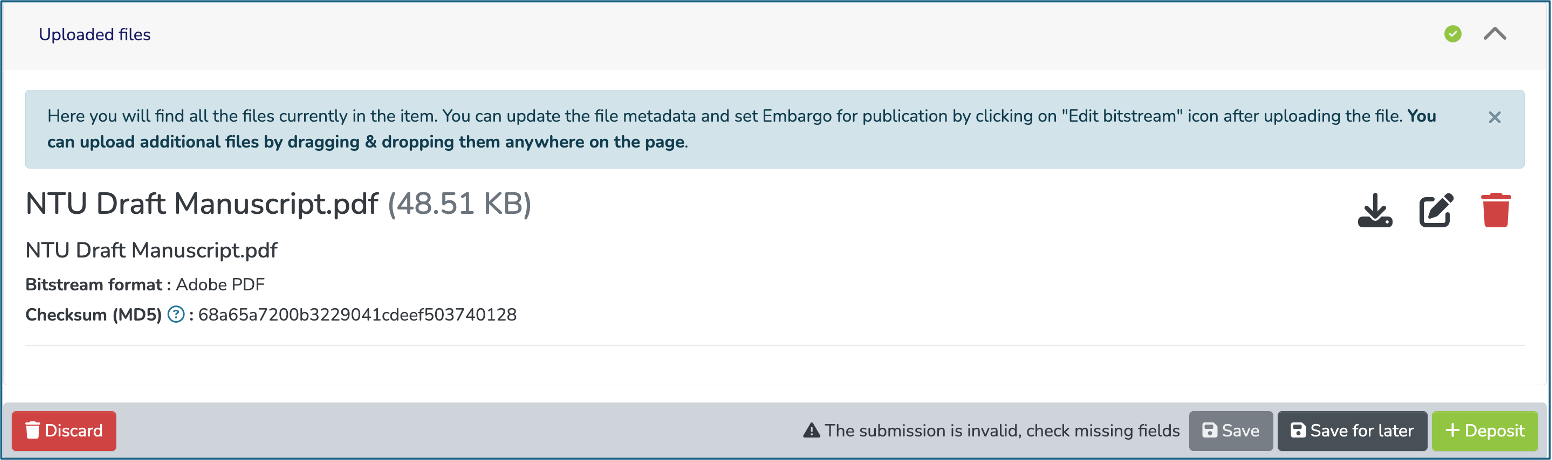
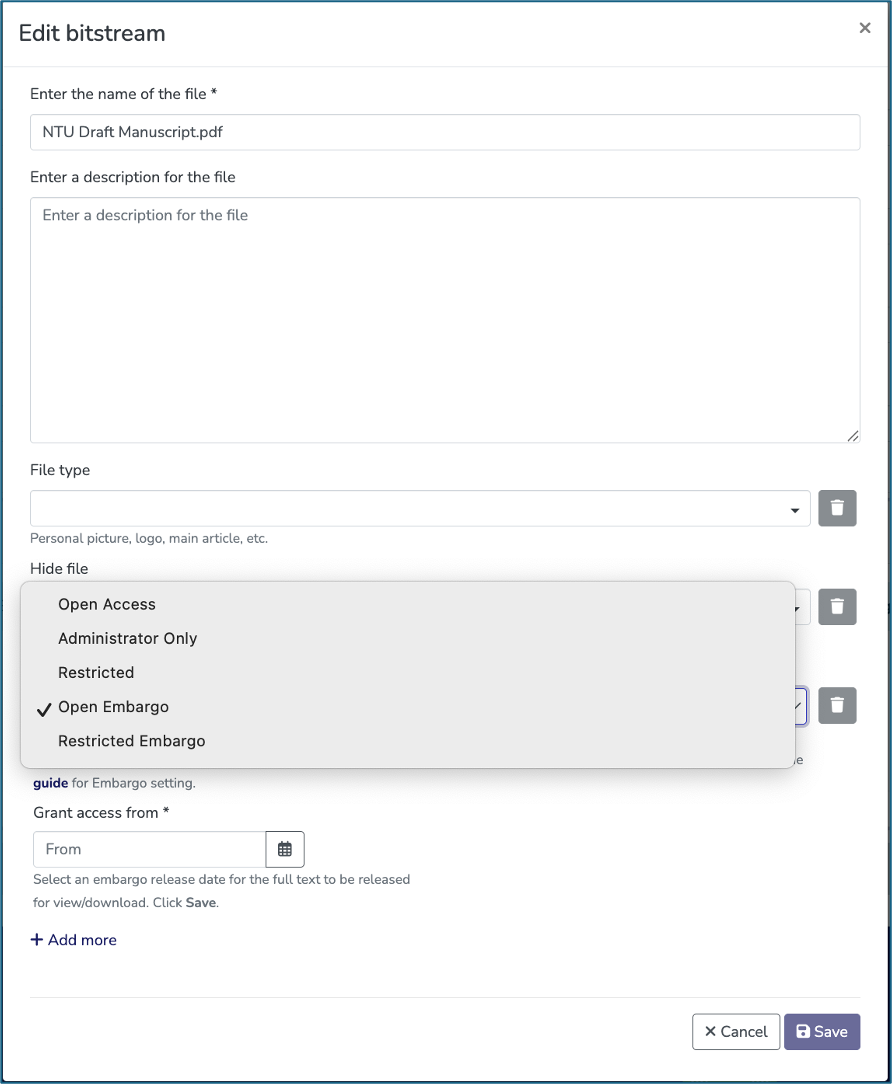
Set “Grant access from” date (this is when the file be released for view/download). Click "Save".

Faculty and researchers may choose to submit their papers through a department administrator or proxy. If someone will be depositing on your behalf, please notify the Library in advance.
To reduce the administrative burden on NTU faculty and researchers, the Library regularly conducts staff-mediated deposits to populate DR-NTU with published works. This process is as follows:
Library staff retrieve publication metadata from citation databases such as Scopus.
The publisher’s self-archiving policy is reviewed to determine eligible version of paper for deposit.
The Library contacts the NTU author to request the appropriate version of the manuscript.
The NTU author provides the appropriate version of the paper.
The Library deposits the paper into DR-NTU on behalf of the NTU author.
You are expected to comply with University policies and guidelines namely, Appropriate Use of Information Resources Policy, IT Usage Policy and Social Media Policy. Users will be personally liable for any infringement of Copyright and Licensing laws. Unless otherwise stated, all guide content is licensed by CC BY-NC 4.0.