
To move your references from EndNote to Zotero, export references from EndNote to a .RIS file and import the .RIS file into Zotero (References are now added to Zotero)
1) Steps to export references from EndNote to a .RIS file

2)Steps to import the .RIS file into Zotero


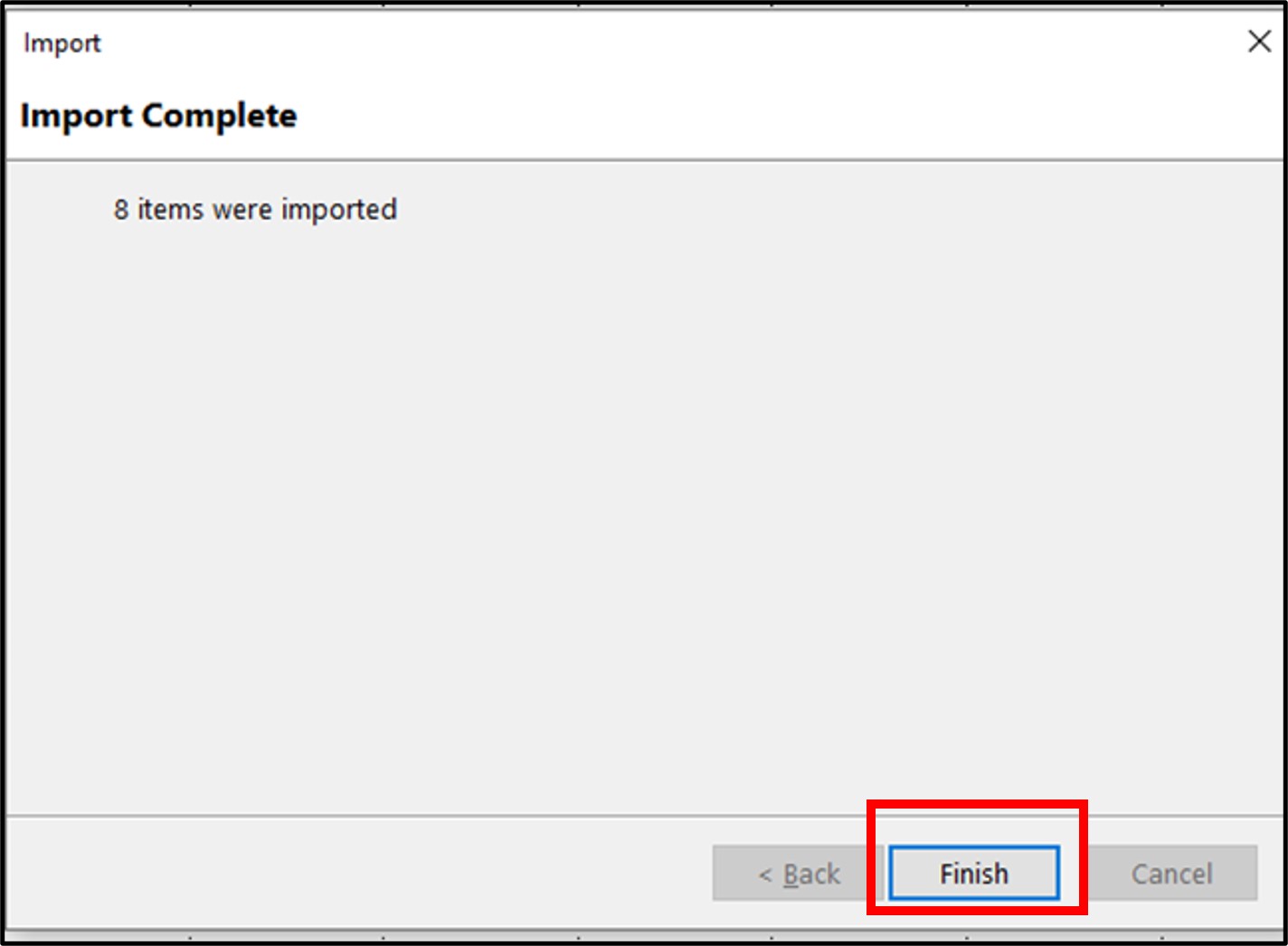
References are now added to Zotero
You are expected to comply with University policies and guidelines namely, Appropriate Use of Information Resources Policy, IT Usage Policy and Social Media Policy. Users will be personally liable for any infringement of Copyright and Licensing laws. Unless otherwise stated, all guide content is licensed by CC BY-NC 4.0.