
CWYW is a feature in EndNote that allows you to insert in-text citations at specific locations in your MS Word document.
CWYW automatically generates a bibliography based on the in-text citations.
You can access CWYW from the EndNote tab in MS Word.
The EndNote tab should appear automatically in MS Word after installing EndNote.
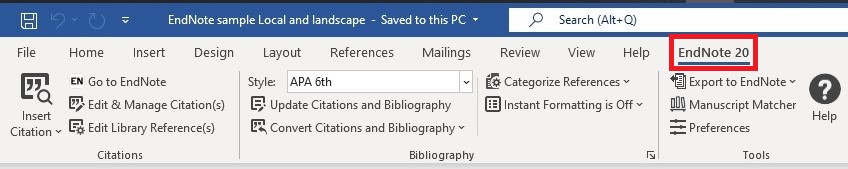
Use the features in the Citations section to insert or edit in-text citations.

Use the features in the Bibliography section to change citation style or modify the layout of your bibliography.

Cite While You Write (CWYW) is a feature in EndNote that can make citing easy using MS Word. To use CWYW, you need to have an EndNote tab in MS Word.
To add in-text citation:
3. EndNote will automatically add the in-text citation along with the reference at the bottom of the Word document page.
Using MS Word, here are the steps to edit your citations.


Before you upload your academic paper to ‘Turnitin’ / ‘iThenticate’ or share with others, please ensure that you use the ‘Convert to Plain Text’ feature to remove EndNote field codes.
To do convert to plain text:

When using a citation style that requires footnotes (e.g., Chicago or Turabian),
1. Insert Footnote under the Reference tab in Word
2. Insert citation under EndNote 20 tab in Word
3. Ensure that your citation style is a footnote style 
4. You can edit the footnote using Edit Citations.
5. Insert a page break before the list of bibliography. It should start on a fresh new page in the document.
You are expected to comply with University policies and guidelines namely, Appropriate Use of Information Resources Policy, IT Usage Policy and Social Media Policy. Users will be personally liable for any infringement of Copyright and Licensing laws. Unless otherwise stated, all guide content is licensed by CC BY-NC 4.0.