
1. Retrieve FAQs owned by your team for review. To locate your team FAQs, remember to filter by your team name and also by individual member's names to ensure comprehensive cover of all FAQs. For example see below filter for team = Digital Technology & Analytics as well as each team member. RECOMMENDATION: Change team FAQ owner to the team name for easy retrieval and review.
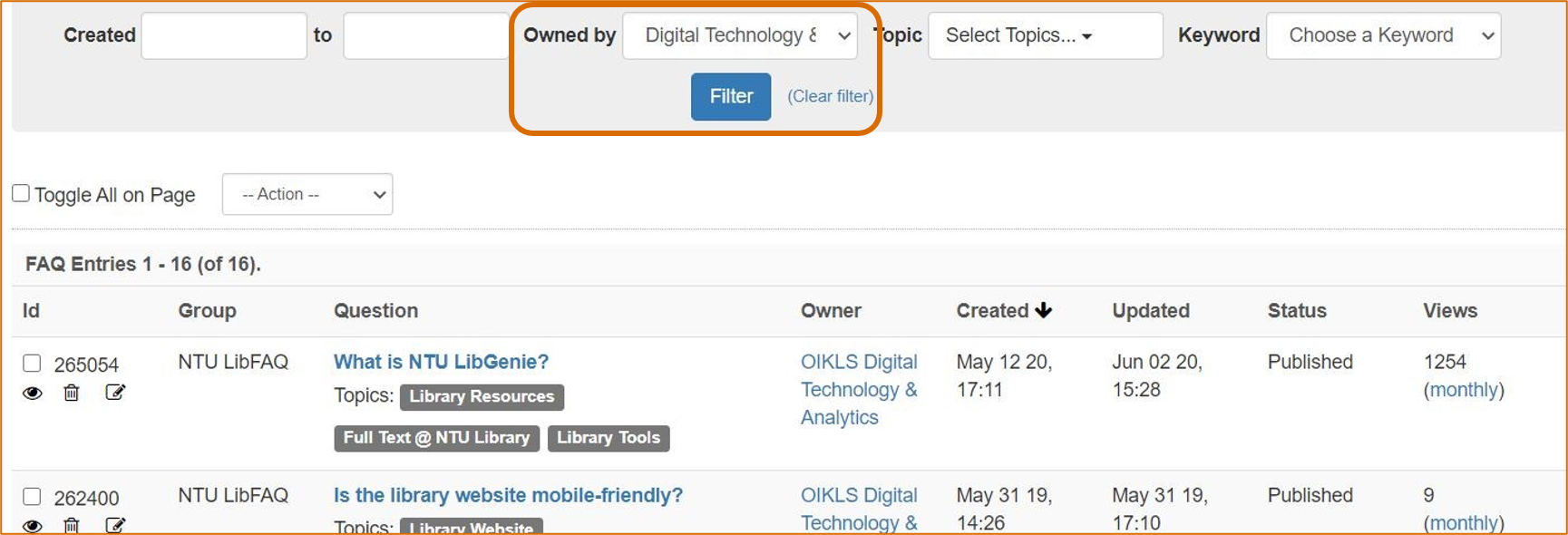

2. RECOMMENDATION: Conduct a scheduled yearly review of all your team FAQs e.g. in December 20XX and use the Updated Date to easily check for un-reviewed FAQs. Sort by Views to ensure highly viewed FAQs are updated.
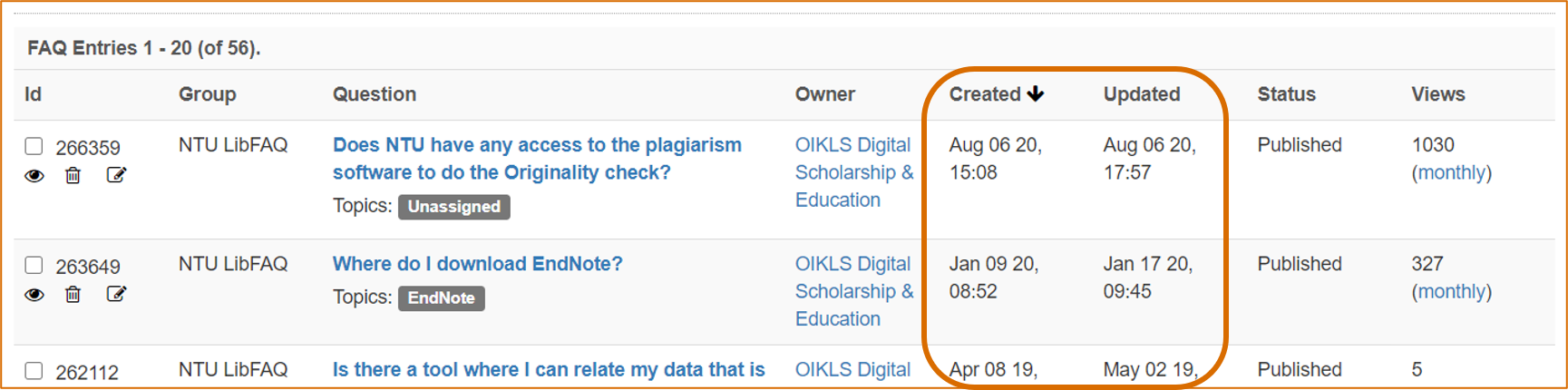
3. Update your team FAQs to maintain currency and relevance e.g. check for broken links, cancelled resources, outdated policies. TIP: If there are no major content changes to the FAQ, make minor paraphrasing or formatting changes e.g. add a space at the end to enable the Updated date to change to the date the FAQ was reviewed.

4. TIP: For advice and consultation on maintaining and improving your team LibFAQS, reach out to A&C Team act@ntu.edu.sg.


*Currently OIKLS Internal FAQ group is inactive with few FAQs
You are expected to comply with University policies and guidelines namely, Appropriate Use of Information Resources Policy, IT Usage Policy and Social Media Policy. Users will be personally liable for any infringement of Copyright and Licensing laws. Unless otherwise stated, all guide content is licensed by CC BY-NC 4.0.